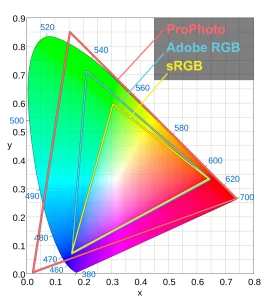Contents
Backup, Backup, Backup!
Hard drives, SSD’s, Flash Drives, SD Cards, and computers do fail without warning. Make sure you regularly backup your data, photos, videos, etc.
Everyone knows hard drives fail. It’s just that no one believes their hard drive will fail! And using optical media for backup isn’t a guarantee either.
- Data should exist in a minimum of three devices/places. The 3-2-1 backup strategy means you have a total of three copies of your files. Two of which are local, but on different physical devices/physical drives. And one additional copy off-site.
- Do not consider memory cards one or your copies. Memory cards are meant as temporary storage. They can be easily lost, mixed up with identical cards, and/or formatted.
- See: What Is a 3-2-1 Backup Strategy and How Should Photographers Use It?
- Search for 3-2-1 Backup Rule
- One of the places should be off-site.
- Your off-site backup should not be live synced.
- Test your backup procedures and medium to make sure,
- You’re backing up what you expected.
- You can successfully restore from the backup.
- RAID is not a backup!
Of course, you must insure you have photos on your memory cards to backup.
- Configure your camera to not release the shutter, if a memory card is not present.
- Always use good quality name-brand memory cards. And only purchase memory cards from reputable and authorized vendors. There are too many counterfeit memory cards on the market. Don’t cheap out on a critical component of the the photo making process.
- If your camera has two memory cards slots, configure the camera to write simultaneously to both slots for data redundancy.
Storage – NAS, RAID, Long Term Storage, File Syncing, etc.
Backup Software and Services
- BackupPC is a high-performance, enterprise-grade system for backing up Linux, Windows and macOS PCs and laptops to a server’s disk. BackupPC is highly configurable and easy to install and maintain.
- FBackup – Free backup software with simple features.
- Veeam Backup & Replication Community Edition – Free Backup & Recovery Software for Virtual, Physical and Cloud Workloads
Cloud storage options
Note: Files with sensitive information, should be encrypted locally, before they’re uploaded/synchronized to the cloud.
- Backblaze – Use a strong Private Encryption Key under Settings > Security in the client program.
- Mega (fully encrypted)
- Carbonite.com
- DopBox
- Box.com
- Google Drive
- Amazon S3 Glacier
- Rclone syncs your files to cloud storage
File Synchronizing
- FreeFileSync is a folder comparison and synchronization software that creates and manages backup copies of all your important files. Instead of copying every file every time, FreeFileSync determines the differences between a source and a target folder and transfers only the minimum amount of data needed.
- FreeFileSync Tips/Notes:
- Use Synchronizing: Mirror mode if you’re just backing up, and not changing anything on the destination needing to sync back to the source.
- If you’re syncing Lightroom Classic (LrC) catalogs, exclude *Previews.lrdata\ and *Sync.lrdata\. The previews and sync will automatically be recreated per your settings in LrC.
- FreeFileSync Tips/Notes:
Reference
- DATA STORAGE & BACKUPS: strategies for Filmmakers & Photographers by Hendrikus De Vaan
- Future Proofing Your Photo Collection by B&H w/Rachel Arbuckle
- See Storage for more info on drives, NAS, RAID, CMR vs SMR type drives, long term storage, File Syncing, etc.
Flash Drive & SD Card Diagnostics & Verification
- f3 – Fight Flash Fraud – Tests flash cards capacity and performance to see if they live up to claimed specifications.
- h2testw is a program for checking the speed and memory capacity of flash drives, SD cards and HDD
- ValiDrive – Quickly spot-check any USB mass storage drive for fraudulent deliberately missing storage.
- CrystalDiskMark is a simple disk benchmark software.
Photography Tips
- Workshops, Webinars, Events, Expos, Challenges
- Are your photos bad? Don’t give up! by Chelsea Northrup
- 15 PRO SECRETS for SHARP pictures & video: Camera Settings, Lenses & More! by Tony & Chelsea Northrup
- 5 Photography Tips to Level Up your Editing skills NOW! by Ted Forbes The Art of Photography
- How to CLEAN your CAMERA SENSOR SAFELY | the easy way by Nigel Danson
- Shows how to use “visualize spots” in Lightroom to check for dust spots.
- Clean Your Sensor by Tony & Chelsea Northrup
- I suggested running a hot shower for a few minutes then clean the sensor in the bathroom. The idea is the steam would weigh down dust in the air to minimize the dust while you clean the sensor.
- Do not talk over the open sensor or use a mask, while the sensor is exposed as spittle can easily fall onto the sensor.
- Use either side of the swab just once.
- 20 Things Most Photographers Get Wrong by Tony & Chelsea Northrup
- Top 10 Composition Tips – Photography Course Pt 3 by Chris Bray Photography
- 20 Composition Techniques That Will Improve Your Photos by Barry O’Carroll
- How to Start Using Aperture Priority and How It Will Change Your Photography by Andy Day (Fstoppers.com)
- Why Auto ISO and Minimum Shutter Speed Will Change the Way You Shoot by Andy Day (Fstoppers.com)
- How to Nail Exposure using Manual Mode by Sean Tucker
Concert/Event Photography
- iShootShows.com by Todd Owyoung
- How to Become a Concert Photographer & Music Journalist by Longbow Media
- The Definitive Event Photography Guide (A-Z) by Mik Milman
- YouTube Playlist – Photography: Event
Street Photography
- 10 Street Photography Tips – The Photography Show 2020 by Brian Lloyd Duckett
- Body Language and Intention in Street Photography (feat. Joshua K. Jackson) Instagram
- YouTube Playlist – Photography: Street
Photography Culture
Battery Charging and Storage
- Remove batteries after use. Don’t leave batteries installed for extended periods of time.
- Wait for the battery to cool down before charging.
- Don’t leave batteries charging unattended, or while you’re asleep.
- Never let a battery drain down to zero. Check the charge level, and charge it up to 50%+ before storing.
- Store batteries in an insulator so the terminals don’t get shorted accidentally. See: LIPO bags.
- Store batteries at or near room temperature.
- As soon as a battery starts swelling, stop using it, and dispose of it, per environmental guidelines.
Reference
Camera Sensor Benchmarks
- 7 FACTS For Better Image Quality – Megapixels, Resolution, Image Sensor Size, Photosites
- Photons to Photos – Source for independent sensor data. Photographic Dynamic Range Chart
- DxOMark: Independent source for image quality benchmarks for phones and cameras.
- Sony Alpha Cameras : Usage, Setup Guides, and configuration tips.
- Camera Decision – Compare Cameras and Lenses
Back Button Focus is a camera technique that separates focusing and shutter release to two separate buttons. It is a way to stop the camera’s autofocus system from being continuously engaged when the shutter is released.
- Whether to use back button AF on Sony by Adam Brown
- Photography Tips and Tricks: BackFocus Button – Episode 52
Color Space: sRGB vs AdobeRGB vs ProPhotoRGB
RAW images are not restricted to a color space. The color space is determined when you export the image. For the Web and other electronic devices, export to sRGB. For printing, use AdobeRGB. If the target is a high gamut printer, then export to ProPhotoRGB.
Bit-depth
Bit-depth, also known as color depth, can be seen as the number of shades between the darkest and brightest values of a pixel. When you capture an image in JPG, the depth is 8-bit. This provides 256 shades per channel per pixel. A 12-bit RAW file captures 4,096 shades per channel, while a 16-bit RAW file captures 65,536 shades (2^16).
Reference
- Will Crockett – Should You Shoot sRGB or AdobeRGB? by The Gary Fong Channel
- Why you NEED to understand COLOUR SPACE! by Peter McKinnon
- sRGB vs Adobe RGB vs ProPhoto RGB by Spencer Cox
- Color Spaces CLARIFIED – 3 Reasons Why ProPhotoRGB DESERVES your Attention by StyleMyPic
- Color Theory Basics EVERY Photographer MUST know! by StyleMyPic
- Skin Tones in Portraits: Canon vs Sony and How to Correct by Sean Tucker
- What is middle grey and why does it even matter? (18% grey)
Color Management and Monitor Calibration
Calibrating your monitor is important to make sure the colors in your photographs are accurate and look consistent across devices and when printed.
Accurate monitor calibration requires an investment in a colorimeter. A colorimeter is a device, paired with software, to calibrate your display to show the most accurate colors possible. The two most popular companies who make colorimeters for photographers are Calibrite (formally X-Rite Pantone) and Datacolor.
My recommended monitor, the ViewSonic VP2786-4K – 27″ 4K, comes with the ColorPro Wheel colorimeter and has true 10-Bit Color.
- The Guide to Color Management for Photographers by Colby Brown
- How to Calibrate your Monitor in 10 Steps by Mark Gundlach
- Screen Calibrators – A Level Playing Field Hardware Test of 3 Popular Colorimeters by Andy Astbury
When calibrating laptops, make sure to do the following:
- Turn off Auto Brightness Adjustment.
- Turn off the Energy Saving options for Laptop Displays.
News, Reviews, Interviews, Articles, Photos
- Photography Stories on NPR
- The United Nations of Photography is a meeting place for people who wish to share opinions, for those who are engaged with building the new image making and storytelling landscape and for those who want to know more. Founded, curated and edited by Grant Scott.
- Art of Visuals is a globally recognized media company behind the largest photography community on social media. Be visually inspired. Tips, Tutorials, Podcast, AoV App.
- The Phoblographer: The Psychology of Creative Photography
- Digital Photography Review : Photography news, reviews, tutorials, etc.
- Fstoppers : Photography news, reviews, tutorials, etc.
- Digital Camera World
- DIY Photography (or DIYP for short) started in 2006 as a place for gear lusting photographers (hence the name), it has quickly evolved into a place of inspiration, education, gear chat and a place for photographers to hang out.
- PetaPixel: Photography & camera, news, reviews, and inspiration.
- Imaging Resource: Digital camera reviews, photography news, tutorials.
- 17 Best Podcasts for Photographers (PhotoShelter.com)
- Alpha Universe
- Alpha Shooters
- Reddit: Sony Alpha Cameras
- PhotoVogue
- Fredmiranda.com is a photography news, equipment review, forum, and fine art presentation website.
- LensWork Daily Podcast, On Photography and the Creative Process
- Apogee Photo Magazine, launched back in 1996, is one of the oldest photography websites online today.
Services
- BorrowLenses.com : Rent professional cameras or camera lenses for Sony, Nikon, Sony, Olympus, Leica, and Pentax
- MPB.com : Buy, sell and trade in photo and video kit. Recirculates more than 300,000 items of used kit every year. Six-month warranty. Picture of the item: Yes.
- KEH.com : Buy, Sell & Trade Used Camera Equipment. 180-day warranty on most equipment. Picture of the item: No
- UsedPhotoPro : Picture of the item: Yes. 180-day warranty.
- Buy USED gear! … but use these tips by Tony & Chelsea Northrup
- StolenCameraFinder.com – Use the serial number stored in your photos to search the web for other photos taken with the same camera. You may need to enable the option in your camera to save the serial number in the EXIF data.